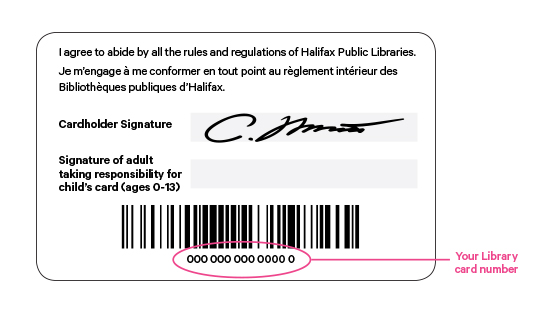Manage your Account
Membership basics
Welcome to the wonderful world of Halifax Public Libraries!
Activate your online account
You can use your library card number (on the back of your library card, below the bar code) to create an account for our website.
Once you’ve created your account, you’ll be able to login and use our website to:
- Update your account information (username, email, and PIN)
- Control account preferences, for example preferred locations to pick up items
- See which items you have borrowed and when they're due back
- Renew items
- Place and manage holds
- Check fees
If you prefer, you can also update your contact information in person at any of our locations or by calling us (902) 490-5753—have your library card number handy.
Access online resources
You can use your library card number to access many of our online resources including training courses through LinkedIn Learning and online databases.