
If you’re looking for that next book that you just can’t put down, look no further than NoveList.
A librarian in your pocket
Find your next great read today with the NoveList database, opens a new window. NoveList is chock-full of reading suggestions for all ages. You can find reading suggestions for kids and adults, explore novel "read-a-likes,” or search for your favourite authors, genres, and subject areas.
NoveList is like a librarian in your pocket because it offers expert reader's advisory and is accessible anywhere, anytime.
Find NoveList reading suggestions in the Library’s catalogue
NoveList reading suggestions are integrated with our Library’s catalogue.
You can get started with Novelist by searching for a title you love in our catalogue.
Example:
We searched for Gone Girl via our catalogue search function at the top right of our website. As seen in the image below, once you've clicked on an item, you can scroll down to the Recommendations section under Explore Further. You’ll see Gone Girl read-a-likes and have the option to view more from NoveList.
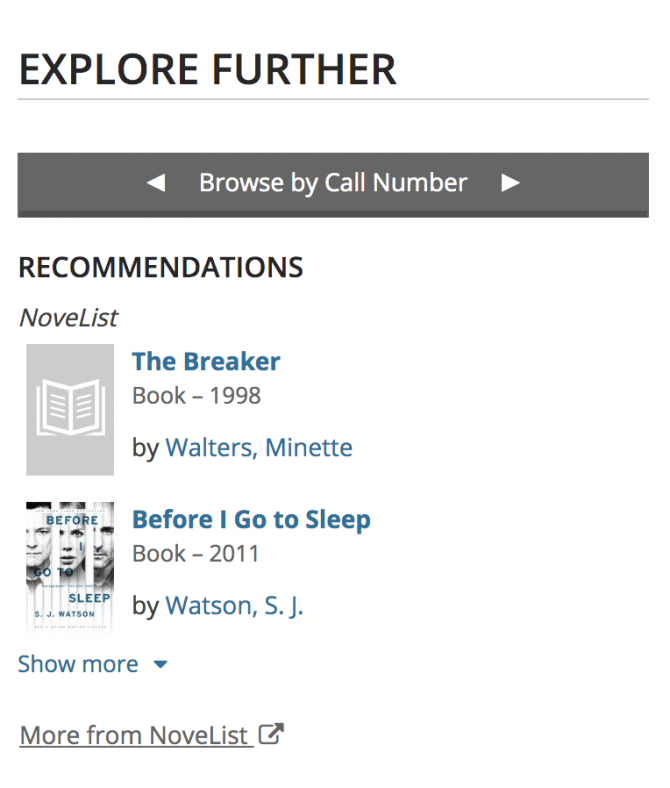
Find NoveList on the Library’s website
You can find NoveList on Halifax Public Libraries' website:
- Visit: http://halifaxpubliclibraries.ca.
- Click on the E-Library tab on the homepage.
- Select View more... under Resources.
- Click A-Z resources.
- Find NoveList from the list of E-Library resources.
Or, bookmark this link, opens a new window.
How to: Use NoveList
To get started with NoveList, you’ll need to enter your Library Barcode and PIN (typically the last four digits of your phone number).
Start by browsing by theme, genre, or award winners. You can also search for reading suggestions using appeal factors. Appeal factors help you identify what you enjoyed about a title. Some factors may include: character traits, tone, pace and much more.
If you know the title or author of a book you loved, you can search for title or author “read-alikes” which will show you similar books that you might also like.
Watch the NoveList Tutorial on Niche Academy
Find your reading recommendations at the Library
Once you find a book you’re interested in, you can click Check the Halifax Public Libraries catalogue in NoveList, or you can visit our website.
Find your next great read today.


Add a comment to: How To: Find Books You’ll Love Through NoveList