With over 450,000 items in accessible formats for all ages, the Centre for Equitable Library Access, opens a new window (CELA) collection is Canada's largest collection of alternative format books and online resources.
The collection contains described videos as well as books, newspapers, and magazines in audio, e-text,and braille formats in both English and French.
Who can access the CELA collection?
Access to the CELA collection is available only to people with print disabilities.
- Visual disability: severe or total impairment of sight or the inability to focus or move one's eyes.
- Physical disability: the inability to hold or manipulate a book.
- Learning disability: an impairment relating to comprehension.
How to: Register
There are two ways to register for CELA.
- You can visit any of our Library locations. If you do not already have a library card, staff will get you registered as part of the CELA registration process.
- You can also use your library card number to register online.
Get started by entering the name of your city/town or Halifax Public Libraries branch, and clicking search (at the bottom of the page). Select your Library to complete the registration form.
CELA will confirm your registration and give you access to the collection within 5 business days.
How to: Use the collection
For a more in-depth guide, check out our blog: How To: Use CELA’s Direct-to-Player Format With the Dolphin EasyReader App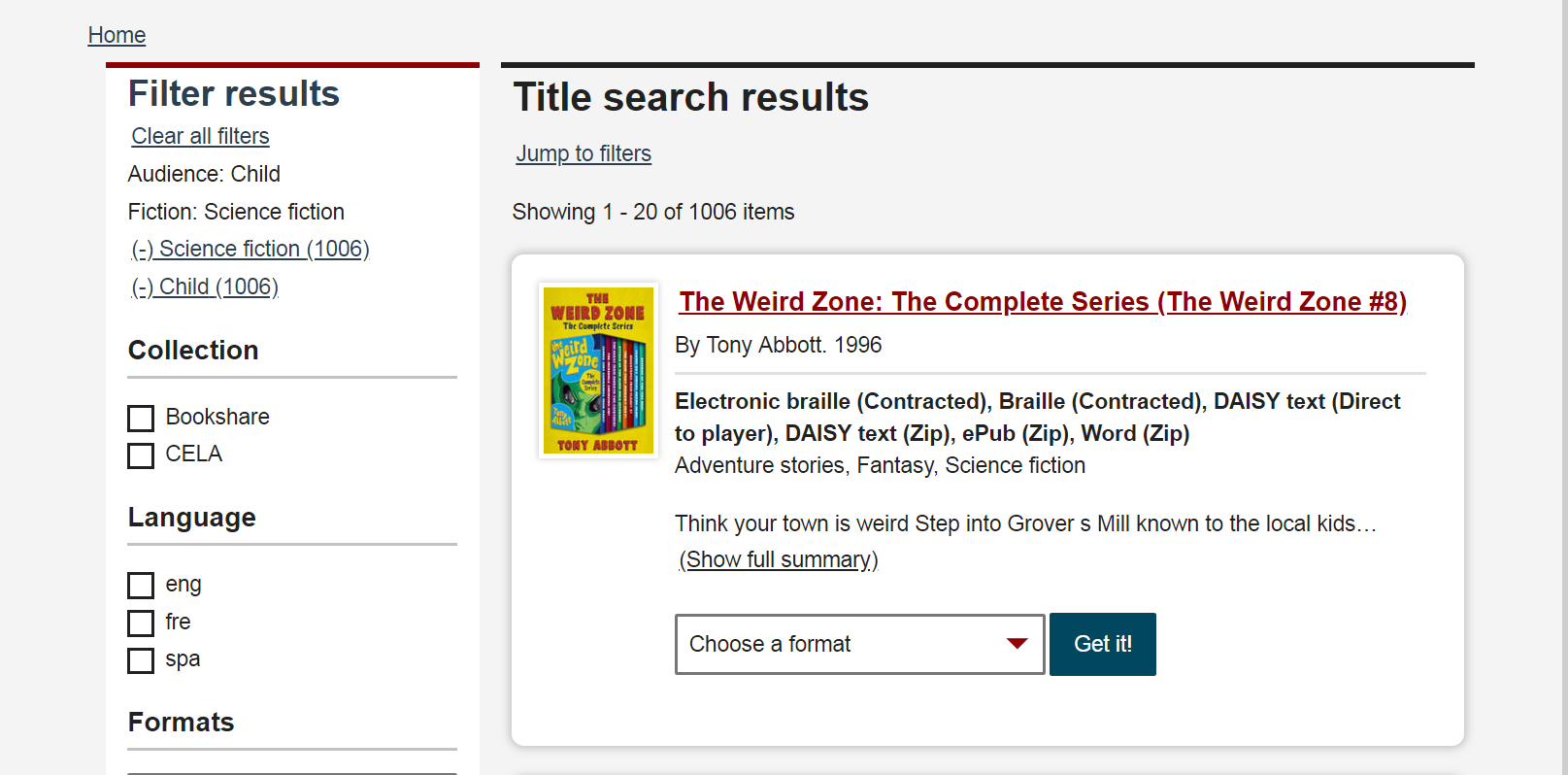
Now that you’re registered, you start searching for items that interest you. Check out CELA’s search tips to get started.
You can access the collection two ways:
-
Access and download materials online
From the CELA website, you can read, watch or listen to items on your computer, tablet or smartphone. You can also transfer these items directly to a DAISY reader, Dolphin Easy Reader, or another accessible device.
Once you find an item online, choose your desired format and click Get it!
To learn more about getting started with your DAISY reader, the Direct to Player app, or your Dolphin Easy Reader, check out CELA’s step-by-step tutorials that will have you reading in minutes!
-
Have items delivered to your local Library or home
You can receive audio CDs or Braille through your local branch or by mail directly to your home.
Accessibility on the CELA website
If you’re having trouble accessing the CELA website, each of their pages has options to change the font size and the contrast of the page for easier reading.
Accessibility at your Library
Visit the CELA website for more information about the collection.
To learn more about accessibility features, resources, services and collections at your library, visit the Accessibility page on our website. We are working to improve accessibility, and your feedback is always welcome.


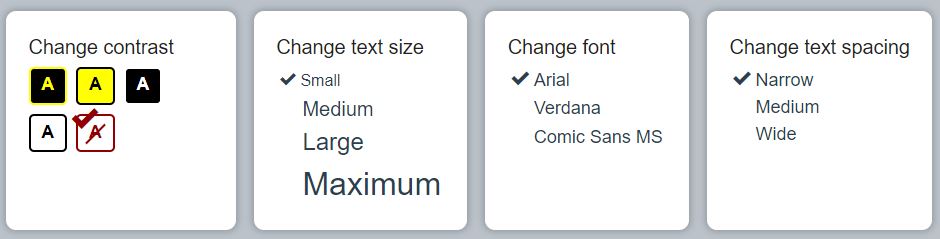

Add a comment to: How To: Discover Accessible Content Through the CELA Collection