The Library has partnered with CBC and Radio-Canada to offer you CBC Corner.
CBC Corner is an easy-to-explore digital portal that brings together CBC and Radio-Canada’s news, radio, podcasts, music, TV shows, movies, documentaries, and learning resources in one place.
Get started
It’s free to use CBC Corner–all you’ll need is an internet connection and a web browser on a computer or mobile device.
To get started, select E-Library on our website navigation menu and choose CBC Corner from our list of online resources. Or, simply visit this link: cbccorner.ca/halifax.
You won’t need to sign in with your library card, but some services may ask you to create a free CBC account.
Search and find
Type a topic or location of interest in the search bar to start searching.
After you enter your search terms, you can use the Subjects, Services and Formats filters to narrow your results down to the content you’re most interested in.
Browse and discover
If you’re not sure what you want to search for, you can browse using Subjects, Services and Formats without entering any search terms.
Select “Subjects” to choose the subjects you’re most interested in.

Selecting the subject Kids, for example, is a great way to view educational content for kids of all ages, including TV shows, online games, entertaining quizzes and activities, and articles made by kids for kids. If you’re a parent, you will also find fun and easy crafts ideas, healthy recipes, and ideas for learning through play.
Select “Services” to choose the services you’d like to explore.

With something for everyone and every taste, CBC Corner is home to services such as Mauril, a free English and French language learning resource, CBC Sports, CBC North, CBC Kids, CBC Gem, and more.
Select “Formats” to choose the formats you prefer.
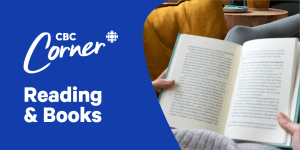
However you like to consume your content, CBC Corner is here for you to watch, listen, read, learn or play.
CBC Corner in other languages
L’espace Radio-Canada is available in French. You can toggle between the French and English versions of CBC Corner by clicking the FR or EN button at the top of the screen.
You can also browse news articles in Mandarin, Punjabi, Tagalog, Arabic, and Spanish by choosing Subjects, then Multilingual News.
Extra help
- Questions? Reach out to us at asklib@halifax.ca or call us at 902-490-5753.

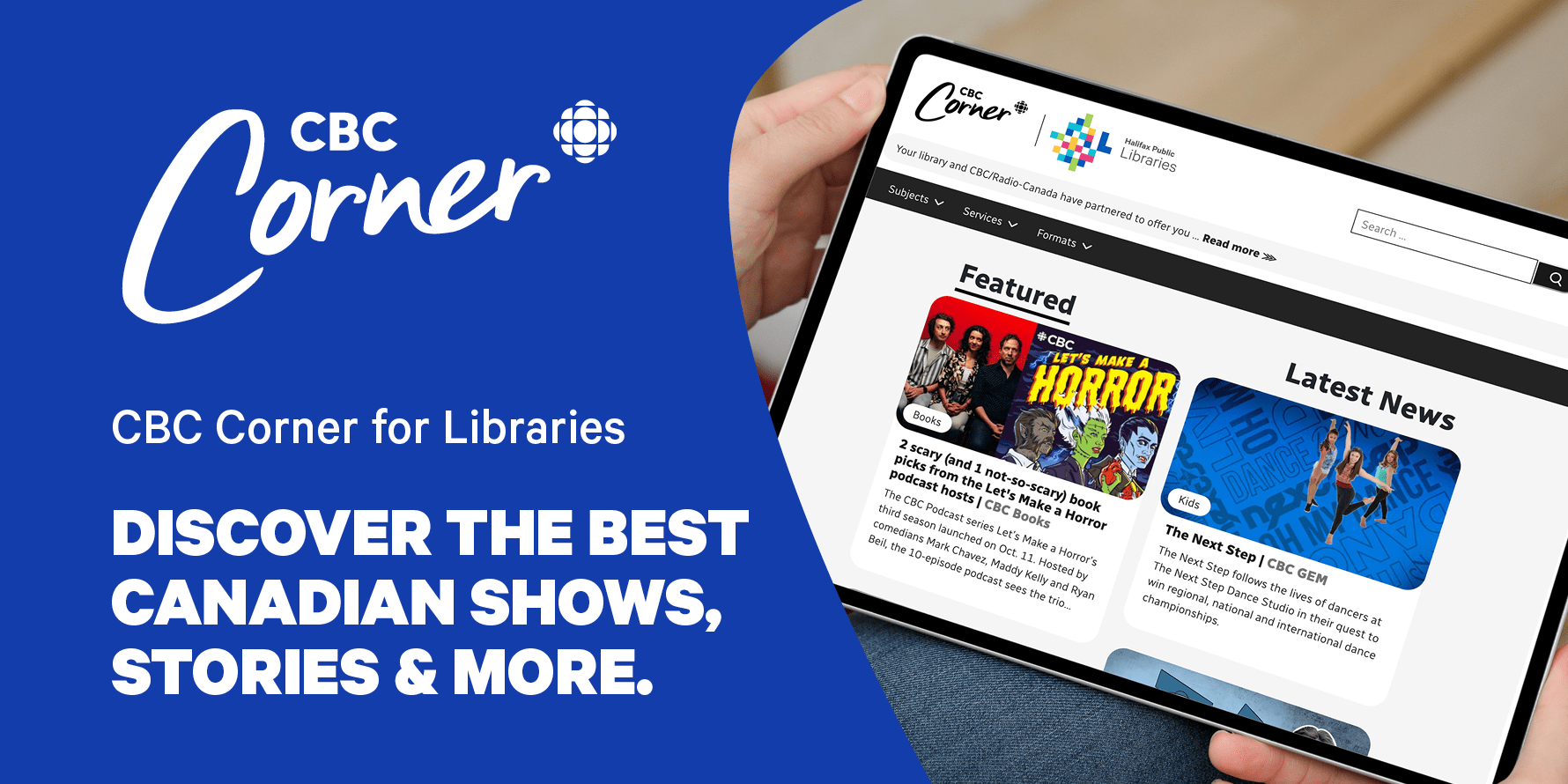

Add a comment to: How To Discover News, Radio, TV, and more with CBC Corner