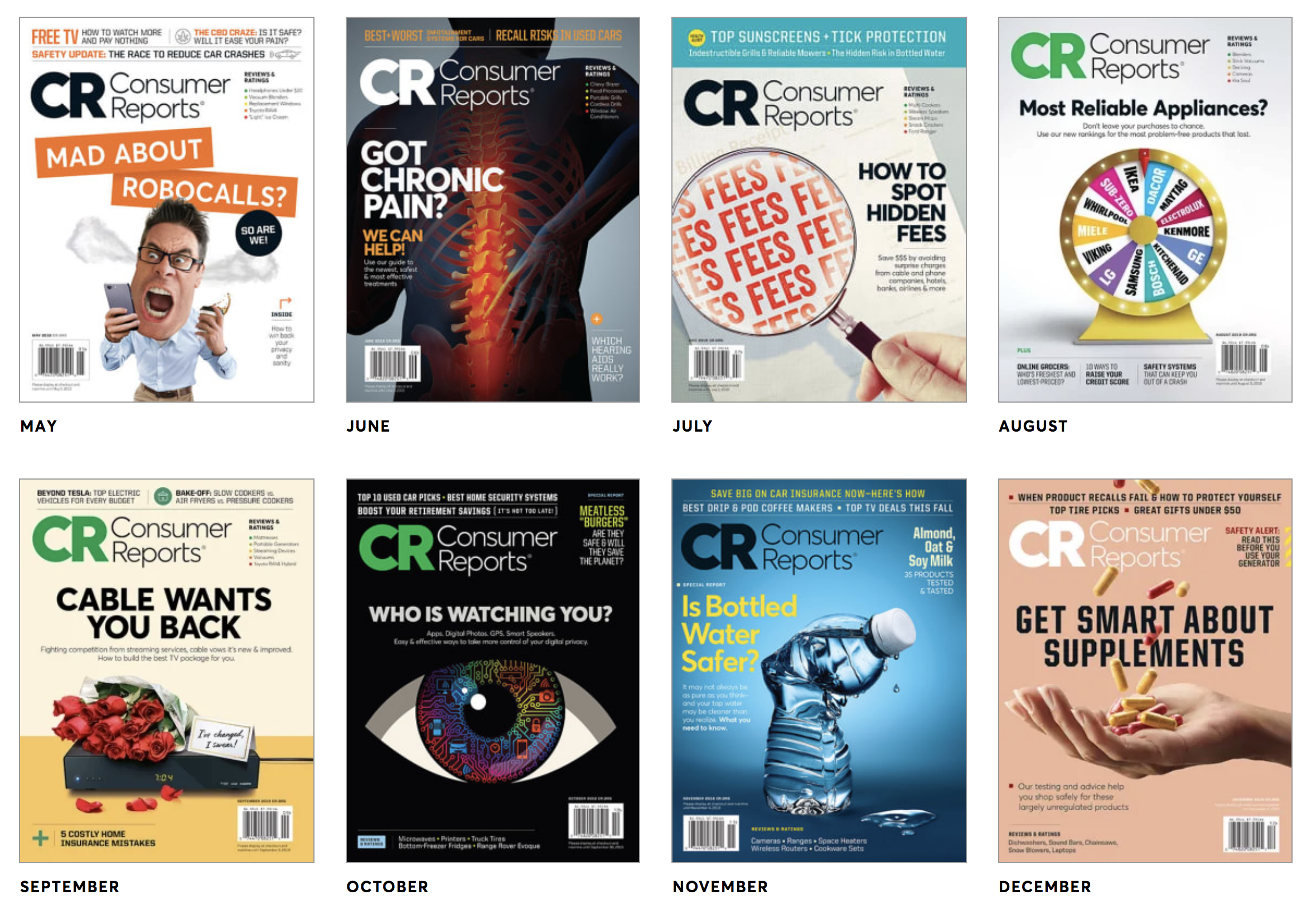
With so many products on the market, it can be hard to decide which one to buy.
If you’re considering a new purchase, Consumer Reports, opens a new window online has the goods on everything from vacuums to yogurt. It's free to access for Halifax Public Libraries users!
Compare price, performance, and reliability
Consumer Reports is the world's largest nonprofit product-testing organization. Consumer Reports has been helping consumers make better, more informed purchasing decisions since 1936.
The Consumer Reports database contains ratings and reviews for more than 9000 products—all of which have been subjected to extensive research and testing. Consumer Reports also provides in-depth advice, product trends, and buying guides to help you shop smarter.
Whether you’re looking to buy a new car, or you’re looking to try a different brand of coffee in the morning, Consumer Reports gives you everything you need to make your next purchase.
How to: Access Consumer Reports
You can get started with Consumer Reports on the Halifax Public Libraries' website:
- Visit our Halifax Public Libraries homepage, opens a new window.
- Click on E-Library in the menu.
- Under Resources, select "View More..."
- Click "A-Z Resources" located at the top right of the page.
- Find Consumer Reports to begin exploring.
Or, simply bookmark this link., opens a new window
If you are at a Halifax Public Libraries location, you'll automatically be able to access Consumer Reports. To use Consumer Reports from home, you’ll be asked to enter your library card number.
How to: Use Consumer Reports
You can find a product by using the "Search" field at the top of the screen or by hovering over "More +" on the right side of the screen and clicking on "All Products A-Z" from the drop-down menu. Here, you will be able to see all reviewed products by letter or filter search results based on category.

Consumer Reports at the Library
The Library carries print issues of Consumer Reports at all our branches. Please visit the Library Catalogue, opens a new window for more information.
You can also use one of our computers to access this online resource in the Library.
Extra help: Watch our how-to tutorial on Niche Academy


Add a comment to: How To: Use Consumer Reports for Product Reviews